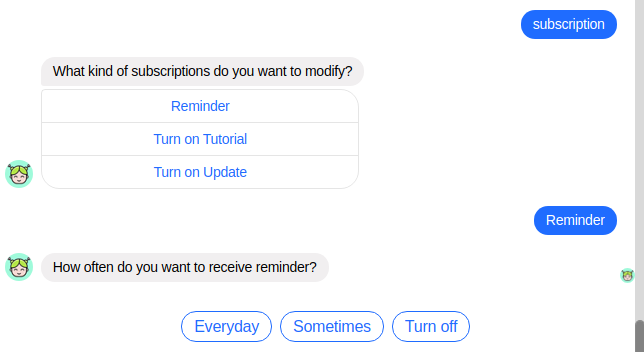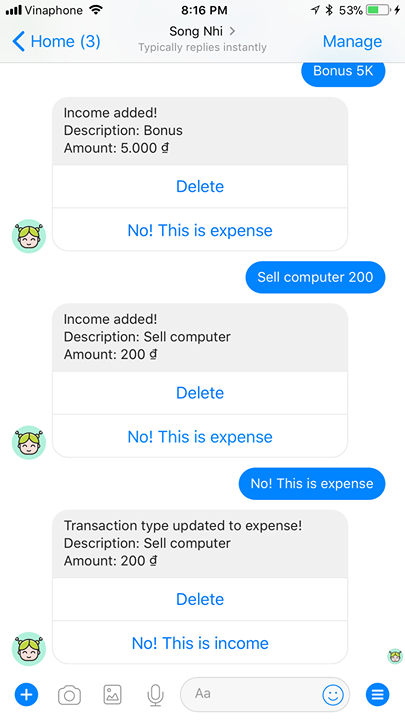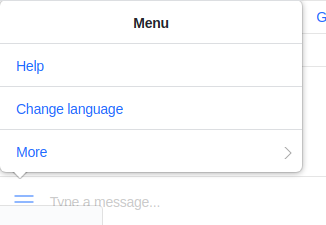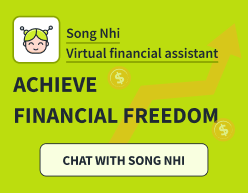English:
How to set reminder adding expenses everyday on Song Nhi
You can do that by the following 2 ways:
Way 1:
- You chat “Subscription” / “Reminder” with Song Nhi on Messenger
- Then, you choose type of subscriptions is “Reminder”
- You choose frequence of reminder that you want: “Everyday” or “Sometimes”
Way 2: Using Song Nhi’s menu
- Chat “Help” or select “Help” in the menu.
- Select “Subscription setting” in the “Adjustment” section.
- Then, you choose type of subscriptions is “Reminder”
- You choose frequence of reminder that you want: “Everyday” or “Sometimes”
It is very easy!!
Try it now! https://m.me/songnhiapp
Vietnamese:
Làm sao cài nhắc nhở thêm chi tiêu mỗi ngày trên Song Nhi
Rất đơn giản, bạn có thể làm theo 2 cách sau:
Cách 1:
- Chat “Cài đặt thông báo” / “Nhắc nhở”
- Chọn Loại thông báo: “Nhắc nhở”
- Chọn Tần suất thông báo mà bạn muốn “Hằng ngày” / “Thỉnh thoảng”
Cách 2:
- Chat “Help” / “Giúp đỡ”; hoặc chọn mục “Help” trong menu để xem menu hướng dẫn của Song Nhi
- Chọn “Cài đặt thông báo” ở mục “Tinh chỉnh”
- Chọn Loại thông báo và Tần suất thông báo như cách 1
Thật dễ dàng phải không nè? Bạn có thể viết có dấu hoặc không dấu nhé.
Thử ngay nào bạn ơi!!! https://m.me/songnhiapp