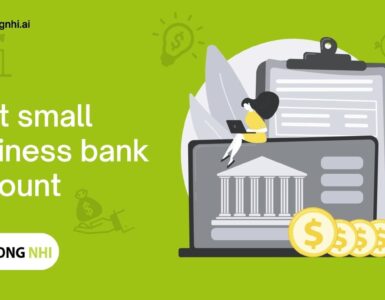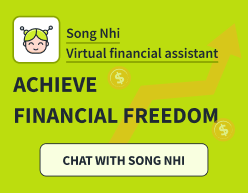Closing a bank account is a significant decision that may arise due to various reasons, such as switching banks or consolidating your accounts. If you have a Bank of America account and are considering closing it, this step-by-step guide will walk you through the process to ensure a smooth closure.
Step 1: Review Account Terms and Policies
Before initiating the account closure process, review the terms and policies of your Bank of America account. Familiarize yourself with any potential fees or requirements associated with closing the account. This will help you avoid any surprises during the closure process.
Step 2: Empty the Account
Ensure that your Bank of America account balance is at zero before proceeding with the closure. You can transfer funds to another bank account, withdraw cash, or write checks to clear any outstanding balances. Keep in mind that some accounts may require a minimum balance, so consult the account terms or contact a Bank of America representative for guidance.
Step 3: Contact Bank of America
Reach out to Bank of America through their customer service channels to inform them of your intent to close the account. You can contact them via phone, online chat, or visit a local branch. Provide the representative with your account details and express your desire to close the account.

Step 4: Follow the Bank’s Closure Procedure
Bank of America may have specific procedures in place for closing an account. They may require you to fill out a closure request form or provide a written request. Follow their instructions carefully to ensure a seamless closure. If necessary, ask the representative for guidance on the required steps.
Step 5: Confirm Closure of the Account
After initiating the account closure, request confirmation from Bank of America. Ensure that you receive written or electronic confirmation stating that your account has been closed successfully. Keep this confirmation for your records as proof of account closure.

Step 6: Verify Automatic Payments and Direct Deposits
If you have any automatic payments or direct deposits linked to your Bank of America account, make sure to update the payment information with the respective companies or individuals. Provide them with your new banking details to avoid any disruptions in payment or income flow.
Related articles:
- What Do You Need to Open a Bank Account?
- Why your business needs a bank account?
- How to find the best small business bank account?
- What Do I Need to Open a Business Bank Account?
Step 7: Monitor Your Account
Even after closing your Bank of America account, monitor it for any unexpected activity. Double-check that no unauthorized transactions occur and verify that all automatic payments or direct deposits have been redirected to your new account. It’s important to ensure a smooth transition and protect your financial well-being.
Conclusion
Closing a Bank of America account can be a straightforward process if you follow the necessary steps. Review the account terms and policies, empty the account of funds, contact Bank of America to initiate the closure, and follow their specified procedure.
Obtain confirmation of the account closure and update any automatic payments or direct deposits accordingly. By being diligent throughout the process, you can smoothly close your Bank of America account and manage your financial affairs effectively.